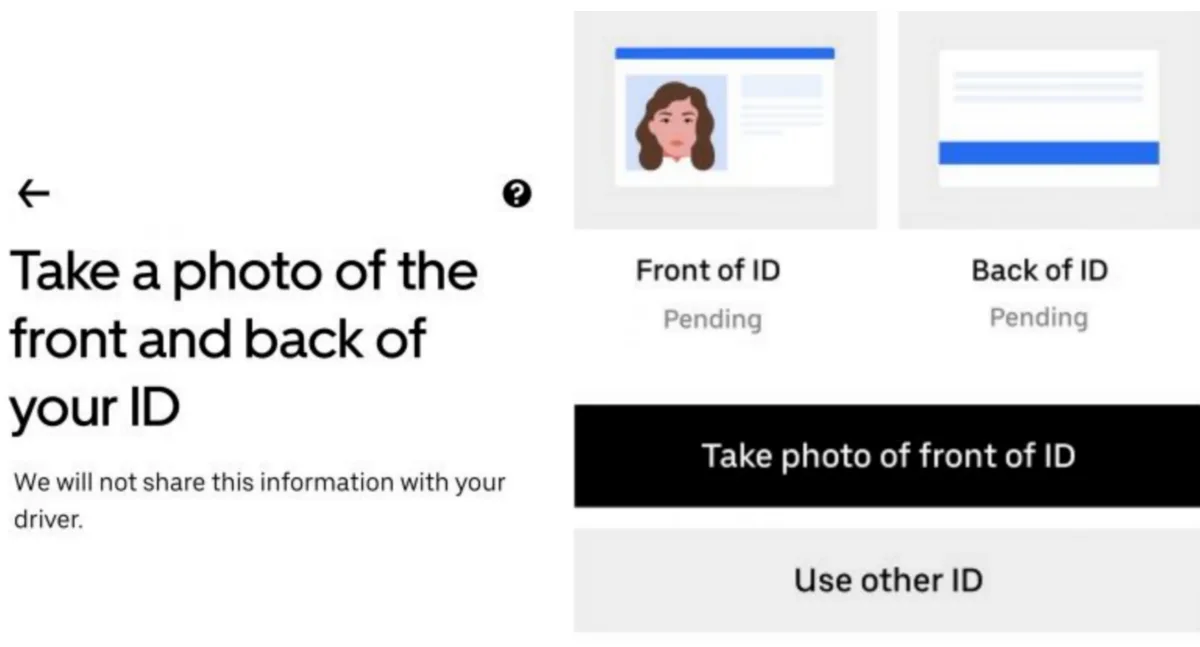It is okay to feel like someone might be watching you in your hotel room. Moreover, you could be right—someone is looking at you. Fortunately, however, you can detect hidden cameras in hotel rooms using mobile phone. You read that right.
Lately, there have been creepy stories about people finding secret cameras while on vacation, and these stories have been in the news a lot. For example, this TikToker discovered what appeared to be a hidden camera placed above one of the hotel room toilets.
Even though hidden cameras in hotels don’t seem to be common, you still need to know how to find them, just to be safe. You also just want to make sure your roommate is not snooping.
People on Vacation Worry About Secret Cameras
Secret cameras in vacation hotels or rental homes are against the law in the United States. All the big hotel and vacation home companies also say it is not allowed to have cameras, whether they are hidden or not, in private spots like bedrooms and bathrooms.
But still, when you are staying in someone else’s home using Airbnb or a timeshare, it is kind of hard not to wonder if someone might be watching you.
Hotels know people worry about hidden cameras, and they are working to stop that from happening. But even though companies have rules, keeping yourself private on vacation is also important. Sometimes, you have to do things yourself to stay safe. Hidden cameras in hotels are often found in things like alarm clocks, lamps, thermostats, smoke detectors, and media consoles.
How to Detect Hidden Cameras in Hotel Rooms Using Mobile Phone

The moment you step into your hotel room, you should do the following to detect hidden cameras in hotel rooms using mobile phone.
1. Detect Hidden Cameras in Hotel Rooms Using Infrared
A lot of hidden cameras use a special light called infrared that we can’t see. But the cameras on most new smartphones can actually see this light. The steps are easy but are a bit different if you have an iPhone or an Android phone.
How to detect hidden cameras in hotel rooms using an iPhone
- Make the room dark by turning off all the lights.
- Open the front camera (selfie camera) on your iPhone.
- Watch the screen while you slowly move the phone around the room.
- Check if you see a light that you can’t see without the camera.
- Turn on the lights and carefully look around the area for any hidden cameras.
You can also use an iPhone app to find hidden cameras in a hotel room. There are affordable and easy-to-use apps for that. DontSpy 2 will help you detect any hidden camera while in the hotel room.
How to detect hidden cameras in hotel rooms using your Android phone
- Make the room dark by turning off all the lights.
- Open the camera on the back of your Android phone.
- Watch the screen while you slowly move the phone around the room.
- See if you can find a light that shows up on the camera but not with your eyes.
- Turn on the lights and carefully check the area for any hidden cameras.
You can also use apps on Android that help you find hidden cameras. These apps usually work like this: they show you when you’re near a camera or other surveillance device. They give you enough information to guess where the hidden device might be.
We tested an app called Hidden Camera Detector on Android. When you use it, your phone glows red if you are close to a camera. Just follow the direction of the red glow to figure out where the camera might be.
2. Detect IR-Equipped Surveillance Cameras
Lots of spy cameras use special lights to see in the dark. But you can find these without any extra apps. Just use your phone’s own camera app.
How does it work? You have to turn off all the lights, and then open the camera app on your phone. Look around the room and see if you notice any white or blinking dots of light. These lights are really hard to see normally. Once you spot the light, you have found the hidden camera in the hotel room.
Just remember, not all phone cameras can see this special light. Here’s how you can check if your phone can see this special light:
- Get an IR remote control.
- Open your phone’s camera app.
- Aim the phone at the small bulb on the remote control (or the shiny black end part).
- Make the camera app record.
- Point the remote control at the phone and press its buttons.
- When you press the buttons, you should see a white light.
If you see that white light, it means your phone can detect the special light that some hidden cameras use.
If this works, you can use your phone’s camera to find hidden IR cameras. Try both the main camera and the front-facing camera to spot this kind of camera.
3. Review Devices Connected to Wi-Fi Network
Many hidden cameras might connect to the Wi-Fi in your home. This gives you ways to detect hidden cameras in hotel rooms using mobile phone using the router.
A hidden camera has to link up with a nearby Wi-Fi network to be seen from far away. Apps such as Fing that scan Wi-Fi can spot devices on the network that are cameras. Fing is available for free download on both Android and iPhone.

People who hide cameras might use a different Wi-Fi network to stream live video, but these scanning apps can also show how many networks are in a home. However, a network scanner might not be able to detect everything. In this case, you have to search for devices that are sending out their own network name. You can use an app such as WiGLE to locate devices that are sending out signals with Bluetooth and Wi-Fi names. WiGLE is currently only available on Android.
If you can get in touch with the operator of the hotel’s Wi-Fi, you will use the Wi-Fi router app on your phone to see the devices connected. If the operator notices cameras connected to the Wi-Fi that should not be there (especially in private areas), it could mean you have detected a hidden camera.
But what if you are just staying in the hotel room and can’t contact the Wi-Fi operator? Apps like Fing can scan the Wi-Fi network. All you need to do is download the Fing app, log in to the local Wi-Fi, and then scan using the app. It will show you other devices on the network, which might include hidden cameras.
Note that this method only works if the camera is connected to the same network. This will not help with old cameras or ones that are not using Wi-Fi. So, here’s another way you can find hidden cameras.
You might not need extra tools for Wi-Fi cameras. Just turn on Wi-Fi on your phone and search for anything close by that does not seem like a router. You are trying to find a camera or Internet of Things (IoT) device.
But this might not always work. Sometimes wireless networks are hidden. In that case, you can use a Wi-Fi analyzer app. These apps can also find hidden wireless networks.
Certain apps are made to find hidden wireless cameras. If you have an iPhone, you can use apps like “Hidden Camera Detector” or “Hidden Spy Camera Detector”. The second one is a paid app that’s great for finding Wi-Fi cameras.
4. Use Your Phone’s Flashlight
Every good detective needs a flashlight, don’t they? This is probably the easiest way to detect hidden cameras in hotel rooms using mobile phone. Lots of new cameras have a lens that shines light back.

So, turn off the room lights and use your flashlight. Move it around the room slowly, especially in spots where you think a camera might be hidden. If you see something reflecting the light back at you from an odd place or object, you might have found a hidden camera.
Pro tip
The best way to use your phone to find a hidden camera in a hotel room is to hold the flashlight near your face.
5. Use Apps to Detect Hidden Camera Lenses in Hotels
Camera lenses reflect light. This means you can use a special app on your phone to find reflections that might show there’s a hidden camera.
If you are using an Android phone, you can use a free app called Glint Finder. It’s made to help you find reflections from camera lenses. You can download the Glint Finder app for free, available on Android and iPhone.
6. Detect Bluetooth Cameras in Hotel With Phone
There’s a slight possibility that Bluetooth cameras might be used. If you think this might be happening or you want to make sure, turn on Bluetooth on your phone.

Look for devices by scanning around, and remember the names of anything you see. Then, search those names on the internet to check if they look like any known camera things.
7. Conduct a Physical Search
If you have not been able to detect hidden cameras in hotel rooms using mobile phone, it could mean that there are none in the room. But don’t be 100% sure yet. Now, finesse your hard work by taking some time to do a physical search. Make sure not to rush the process.
Begin by checking places like bathrooms and bedrooms. While hotels can have cameras, they must let guests know and not put them in private areas, like bedrooms.
Most hidden cameras are hidden in things like lights, thermostats, and clock radios that are plugged in around the house. So, you have to check if anything seems unusual and then take a closer look at it.
Spy cameras usually need electricity or a device to work. When you enter a bedroom, you should immediately unplug the clock radios and store them away. Even if hidden cameras are well concealed, they might still show a bit of reflection from their lenses.
If you shine your phone’s flashlights on objects that you suspect might hide a camera, you will see a reflection, which is a useful way to check for cameras.
What to Do if You Find a Hidden Camera in a Hotel Room
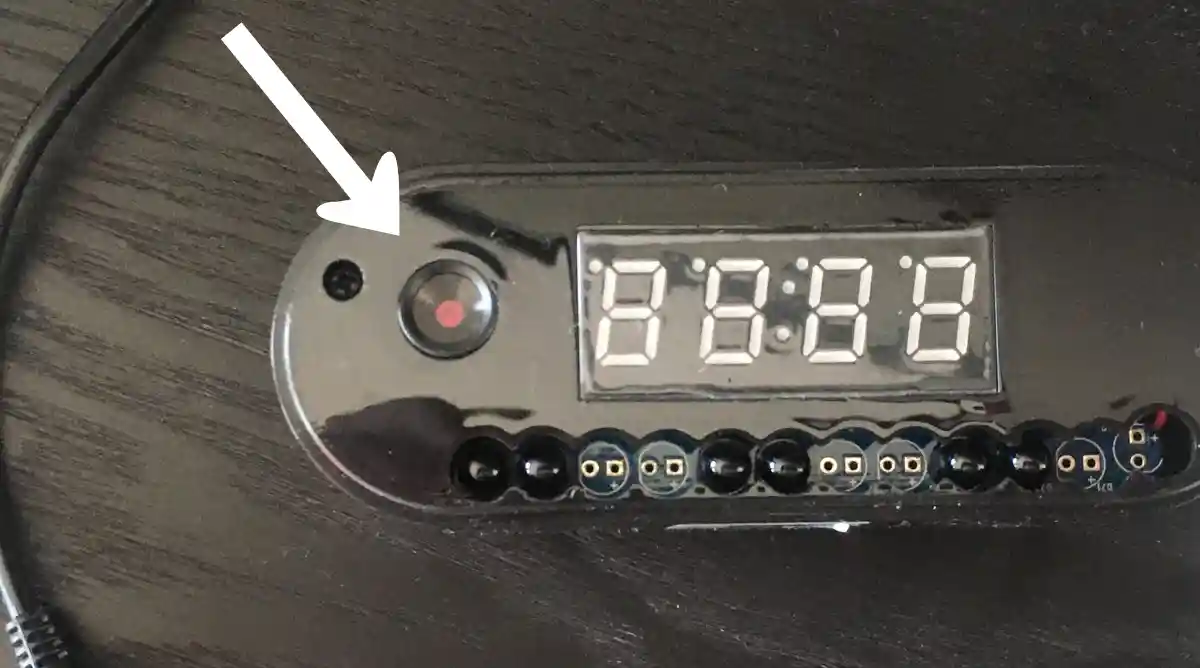
1. Take pictures or videos of the hidden camera
This will be proof if there’s an investigation. Next, put something over the camera, but do not unplug or mess with it. You can use a towel, blanket, tape, a bag, or whatever you can find to cover the lens. Just be sure not to mess with the wires or connection.
When you find a camera, unplug it right away without breaking it. This is because the camera’s software might have details like usernames and the Wi-Fi it was using.
2. Don’t Say Sensitive Words Around the Camera
If you’ve covered the camera, it can’t see you. But you won’t know if it has a microphone or how good it is. So, it’s really important to not talk a lot near the camera. Do not have personal chats or say private money stuff out loud.
3. Notify the Hotel
If you find secret cameras in your hotel room, tell the front desk. Let the hotel know about the hidden camera. You can discuss your options of switching to a different hotel rather than asking for another room. The reason is that if you detect a hidden camera in one hotel room, you will not feel safe in any other room at that hotel. Moreover, one or more rooms may still have cameras.
4. Inform the Police
You need to tell the police about hidden cameras in a hotel room, even if it’s just for keeping records, in case there are legal actions later on. There are good reasons for this. It’s against the law, and telling the police could prevent others from having their privacy invaded. Also, you don’t know if the person who put up the camera knows that you found it. Calling the police helps keep you safe from whoever set up the camera.
5. Mention the Camera in Your Review
You should also leave a public review of the hotel to help potential guests make informed decisions. Your review also informs others about your experience and the need for them to be more careful. And most importantly, it will encourage the hotel to work harder to make sure no hidden cameras are stored in their rooms.
From the images used in this post, you can tell that a hidden camera in a hotel room could be just anywhere. So, be careful and thorough while searching.
Conclusion
You should not skip a hotel because of spy camera worries. Instead, just be cautious and do the right thing, such as searching for hidden cams to keep yourself safe. Remember, you are not in your own house, so make it a norm to detect hidden cameras in hotel rooms using mobile phone or other gadgets such as spy cam detectors.
Hopefully, you never have to deal with finding a secret camera in your vacation home. But if you do discover hidden cameras where you are staying, draw the hotel’s attention and notify the police.
Read also: 4 Alternatives to See Airbnb Review Without Writing One