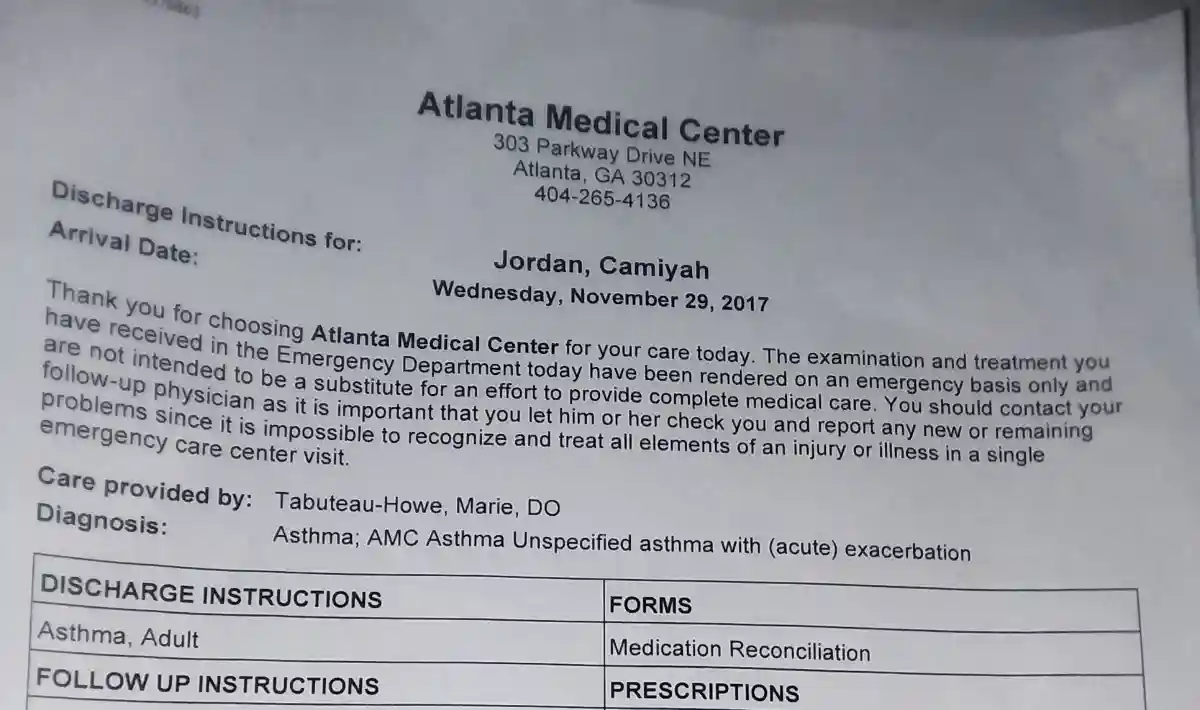If you buy at Target in-store and need to return the item without an eligible receipt, it will be denied. Generally, Target requires proof of purchase, including receipts, digital barcodes, and packing slips, to approve returns. In some cases, you may receive a refund in the form of a merchandise return card. So, can you make a fake Target receipt for returns? Well, you will have issues generating the verifiable barcode.
Just in case, this guide will show you how to make a fake Target receipt. But there are no guarantees that Target will accept it and refund your money. By the way, I have revealed some of the best stores that accept returns even if you have no receipt.
How to Make a Fake Target Receipt

While it is easy to create a Target receipt, you might not be able to make it verifiable. I usually recommend just going to Target to explain the situation; they might have another option for you. When I lost my receipt, I was given a merchandise return card—still better than nothing. In this post, I have recommended the best fake Target generators to use. That said, you can follow these simple steps to make a fake Target receipt.
1. Change an Existing Target Receipt
You can change an existing Target receipt to make a fake receipt for Target returns, similar to the novelty Walmart receipt. This will involve using software or other tools that I have recommended in this post to change the image of the receipt. You can also physically change the original Target receipt. For example, you could use a pen or marker to change the price or item details on the receipt. This will not give it a realistic look, though. Also, the item needs to be similar so that the barcode will show the same item. Otherwise, the cashier will deny your return.
2. Make a Fake Target Receipt from Scratch
You can use software or templates to create a receipt that looks like a Target receipt. The receipt can then be printed on thermal paper or another material to make it look more real.
Make sure you get an original copy to know exactly what a Target receipt looks like. Don’t worry; in the next section, I have included the complete steps to make a fake Target receipt.
The makers I recommend for fake Target receipts are free. You will also be able to enter the date, time, and amount spent, as well as the item or items bought, for the software to produce a receipt that resembles a real Target receipt.
The difficulty you will face comes with the printing. You can do the printing at a local print shop. You need high-quality paper and ink, and change the printer settings to match the font and formatting similar to Target receipts.
3. Use an Online Target Receipt Generator
I have recommended the best fake Target receipt maker below. The generator will include the Target store name, item details, and other information. All you need to do is fill out the information to create the receipt, such as the name of the store ‘Target’, the date, the time, the items bought, and the total cost. You can alter the font, color, and other design elements to make the receipt appear to be a store-generated document. Once done with the customization, you download and print the receipt, then take it to the Target store. Again, there is no guarantee that Target will accept the receipt after you misplace the original issued to you.
Fake Target Receipt Generator
With the best fake Target receipt maker, you can easily make a fake Target receipt online for free. Below are some of the tools you can use:
1. MakeReceipt Target Replica Receipt
Don’t get this complicated. MakeReceipt is the name of a tool you can use to make a fake Target receipt. With this template generator, you can create a receipt that is similar to the original copy from Target. below are the steps to use this tool correctly:
- Go to the MakeReceipt website. I have included the website below.
- On the page, you will see different fields where you can enter the details of the receipt you want to create. Choose a different font style and currency symbol that match the Target receipt you are replicating.
- Choose the tax options to include in your fake target receipt. Select the appropriate tax option from the available list, such as VAT, Sales Tax, Service, etc.
- If you are using the Euro, you have the option to use the Euro decimal separator (e.g., 10,50).
- After entering all the necessary details, click the Make Receipt button to generate your fake Target receipt.
Again, before you generate the Target receipt, review a sample Target receipt to be able to create yours accurately.
2. nuTemplates Fake Target Receipt Generator and Free
Not a popular tool, but nuTemplates works. You won’t get the exact design; nevertheless, it still gives a Target receipt that looks real. Also, this is a free replica template generator provided by nuTemplates Maker.
- Go to nuTemplates’ Target Receipt Generator and download the fake Target receipt template in Excel, Word, or PDF format. I have included the direct page link for your convenience.
- Open the template and input your store details, such as the name, address, and logo.
- Generate unique codes for identification on the receipt.
- Complete all the empty fields in the template with the relevant information, such as item details, prices, and quantities.
- Calculate the subtotals and the total amount due on the receipt.
- Once all details are filled in and checked, print the fake Target receipt for use.
3. ExpenseFast Target receipt template
I also found another free way to make a fake Target receipt, which involves using the ExpenseFast generator. Just follow the steps below to make a Target receipt using the free replica template generator on expenseFAST:
- Go to the Target receipt template on expenseFAST. You will find a variety of receipt templates in many expense categories. Just search for the one for Target. I have added a direct link to this.
- Next, edit the template. This maker allows you to edit the elements on the Target receipt template. You can edit and add the following:
- Store name (Target)
- Address
- Date of purchase
- Descriptions of the items purchased, including model and serial numbers
- Price of each item
- Subtotal
- Sales tax
- Total amount paid
- Payment method used
- Review the information, making sure that it is correct and reflects the details of your purchase.
- Download the fake Target receipt if it fits a typical Target receipt. The receipt generator can create a replica receipt for you in either PDF or JPG format.
4. Expense Receipt Fake Target Receipt
Expense Receipt is the name of a Target receipt maker. It can generate a Target receipt that looks just like the copy you receive at a Target store.
- Visit the Expenses Receipt website and select the Stores category.
- Find various templates, including the “Retail Store Receipt Template,” which can be used for creating Target receipts.
- Customize the receipt according to the Target receipt. The customization options include details for items like groceries, furniture, books, etc., and you can also add tax details if needed.
- Review it to ensure all the information is correct. Once you are satisfied, proceed to generate the receipt.
This website might require you to have an account to generate receipts. If so, sign up for free to access the receipt generation feature. After generating the receipt, save it to your device or print it out.
Target’s Return Policy Without a Receipt
If you do not have a receipt, Target may require a valid government-issued ID and the item’s serial number or UPC code for returns. Some exceptions apply, such as final sale items, digital content, and prepaid cards, so it’s best to check Target’s return policy online or contact their customer service for specific details regarding your return.
You can make a fake Target receipt for returns, but there is no guarantee that Target will approve it if they know that it is fake. I also understand that your return is genuine. You need a copy of a real Target receipt from the store to know what information to include. You also need a thermal printer and a roll of thermal print receipt paper the width of the Target store. The thermal printer must print the text in the same size and font as Target uses.
The store logo comes at the top of the receipt, so get a high-resolution copy of the Target logo online and print it on the receipt. Do note that Target uses a barcode on the receipt for easy returns, so you’ll want to print a barcode onto your fake Target receipt. If you have a picture of your original purchase receipt, that makes your job easier. That is because Target will scan the code, which will pull up data in their system. The purchase must match your fake receipt to be approved.
Ultimately, if you have concerns about your Target purchase or transaction, such as a lost receipt, consider addressing them directly with Target customer service.
Read also: Employees do fake their job references