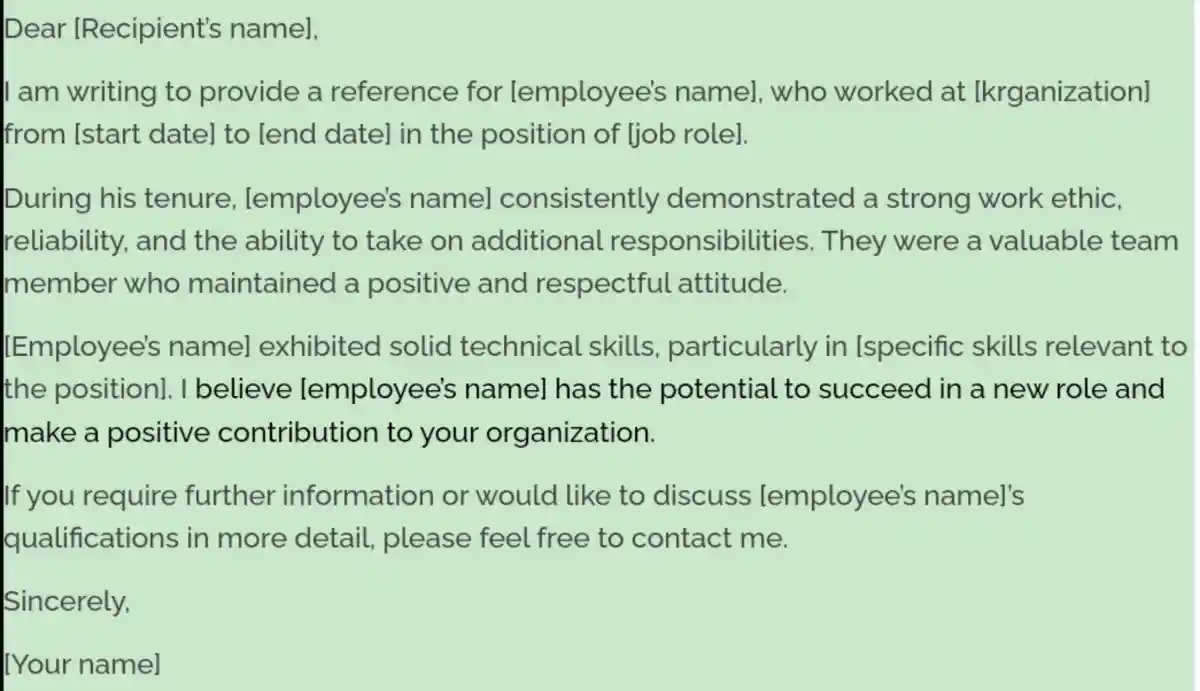You need to get a student email without being a student to enjoy discounts and other benefits designed for students only. As a grad, every company treats you as an “employed adult”, even when you may be spending on budget products and services only to manage or protect your financial life. Well, it’s dishonest to fake being an undergrad. Nevertheless, it’s worth it to pay way less for services like Spotify, etc., which will normally cost lots of dollars at the end of a billing month or year.
How to get a student email without being a student

Do the following to get a working .edu student email without being a student:
1. Buy .edu student email address
Consider buying a .edu email address, it can cost below $10. You could even pay a student who is not using theirs to let you use it for your discounts on student memberships like Spotify Premium Student as a grad.
You can get an edu email via eBay or Fiverr—there are lots of students on there willing to trade theirs for the money. But most of the time, student .edu emails sold on eBay are created with fake information, so they can be deleted at any time when the college figures out the fake identity.
The .edu email address you buy may even last for just a few weeks. The idea is to get it and complete your student membership subscription for a particular service with the student email as soon as possible.
Alternatively, you could just register many accounts with different services and set the payment to auto-pay to keep the service running even without the student email.
2. Apply for admission as a Citrus College student
You could use Citrus College to get a free edu email address. You just need a VPN to change your IP address to California.
You also need to generate fake details to use for your sign-up. Use websites like fakenamegenerator.com, myfakeinfo.com, or fakepersongenerator.com. When you’ve generated the fake personal information, do the following:
- Go to citruscollege.edu Pages ApplyingforAdmission, the Citrus College Page.
- Click “Apply” on the webpage for your online admission application.
- Submit your application.
Make sure to use the normal email account to create your email address instead of Google Gmail. You should receive a confirmation email after your application. After 2-4 working days, you will be sent:
- .edu email address
- Your login password
- Login instructions
3. Get .edu via CCCApply website
CCCApply (California Community Colleges) also allows you to get free .edu email address without being a student. The .edu email address also works on several websites offering student discounts.
- Visit CCCApply via home.cccapply.org/en.
- Choose a Canada College under “Select a community college”.
- When you choose a community college, you’ll be given an admission form to fill out for your application.
- Fill out the application form using a California address and school details.
Make sure to use the fake information you generated earlier as a US resident. After your application, wait for about 2 working days to receive .edu email ID that ends with the .edu domain.
4. Use Maricopa Community Colleges for student email
With the Maricopa Community Colleges website, you can get a student email without being a student. Do the following to get this .edu email address:
- Go to maricopa.edu.
- Complete the Maricopa ID form with the standard personal information.
- Tick the box for ‘I am a new student and have never attended any Maricopa Community Colleges or Skills Center’.
- Enter your confirmation code received via email.
- Click Next.
- When asked for SSN (Social Security number) and phone number, you can provide fake ones to complete the application form.
You will be sent a .edu email address and your student ID in about 20 minutes to complete the form and activate your Maricopa account.
When you receive your .edu email address, go to the Maricopa Student Email site to log in with your Student ID and a password.
5. OpenCCC free edu email address
a. Open an OpenCCC account
Many college websites use CCCApply Portal to give you a .edu email address. Go to opencccapply.net gateway apply and click Create an Account.
To stay anonymous since you don’t want to be a student, go to a website like fakenamegenerator.com or a similar website to generate fake personal information you can use to sign up.
Now, enter information including name, birthdate, and SSN. When asked “Do you have a previous name”, choose or tick “No” and click Continue.
b. Enter your normal email and phone number
When asked, enter your email address, US phone number, and street address. Click Continue. If you get an error message like “We can’t find your address,” try entering a California address to verify.
If this is successful, you will then proceed to choose your unique username, password, PIN, and permanent address. Click Continue when done.
You may be required to answer security questions and solve a captcha to continue creating your account—just click “Create My Account”.
c. Get the .edu email
Not all universities offer the edu email to applying students. Do the following to get your student email without being a student:
- Go to the DVC website @ dvc.edu.
- Find and tap Enroll as a new student.
- Tap apply and click CCCApply.
- Click Sign in and log in to your OpenCCC account.
You should now receive the .edu email and your student ID—sometimes, it takes a few hours or several days to get yours.
6. Obtain student email with Illinois Central College
This method of getting a student email without being a student is useful if you live outside the US. You just need a US IP address with a VPN.
Now, do the following to get your .edu email:
- Connect your VPN and set it to a US server.
- Go to the Illinois Central College website @ icc.edu.
- Just find and click Apply Now.
- Fill in the required fields and select U.S. Citizen.
- Enter the SSN you generated from the fake website.
- Select No for the “Additional Information”.
- Now, enter your fake address, phone number, and email address. You can create a new email address for this.
- Click Next Step when done.
- Enter your Emergency Contact Information and click Next Step. Select the Same Address as Applicant as the address.
In the Academic Interest section, you need to be careful not to be declined. If you’re declined, you can try again to get the .edu email. Just do the following:
- Complete the answer sheet.
- Enter your education experience.
- Submit your application.
You will receive an edu email within 2 business days with the next steps to follow to get enrolled.
Discounts you could get with .edu student email
So, yes, you can get student discounts even without being a student on so many platforms, including the following:
- Apple: Products/Apple Music (discounted subscription)
- Adobe (50% discounted subscription)
- Audible (discounted subscription)
- Github: Free access to their student learning pack
- Last Pass FREE for 6 months
- Microsoft Office 365 FREE
- OneDrive 1TB Storage FREE
- Spotify (discounted subscription)
Conclusion
So, we have just discussed the best methods you can use to get a student email without being a student. All you have to do is implement the various methods to find what works for you. When you eventually get this unique email address, go ahead and enjoy all the student discounts on your favorite services.
Read also: